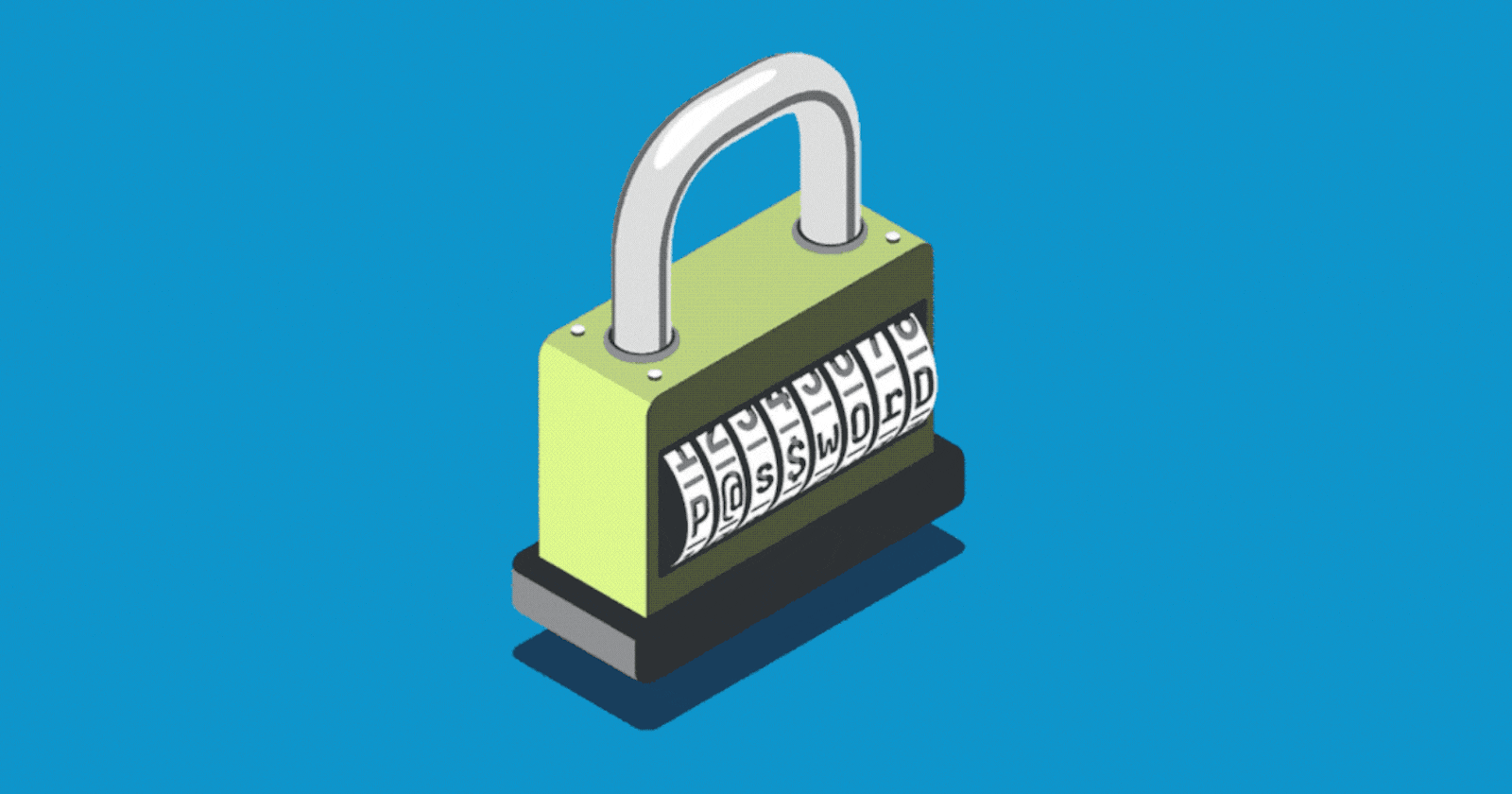Is WordPress safe from hackers? How do people get hacked? Why do websites get hacked? You must have so many questions in your mind.
You might be aware of the fact that WordPress is, by far, one of the popular CMS and includes the best features. However, on the flip side, a WordPress site is also an easy target for hackers worldwide.
If you have a WP site, then it is imperative to prevent it from getting hacked. In this article, we will discuss & share you the best tips to keep your WordPress website secure .
In this post i have tried to cover the tips i have implemented on my WordPress sites. I hope this will help you in securing you WordPress site too. If you some questions or advice, I would love to listen..
Table of Contents -
Who Can Attack Your WordPress Site
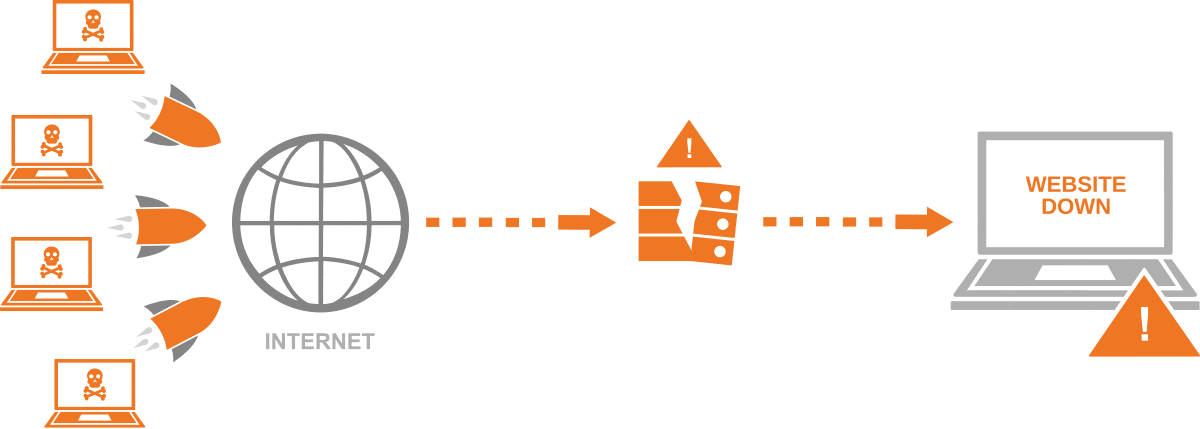
First and foremost, if you want to protect your site, it is essential to know who can attack your site? Most of these are automated attacks. It is pretty much like a search engine that crawls a site for content to index.
A hacker uses a single bot, and it crawls your site for vulnerabilities, and it exploits your site in an automated way.
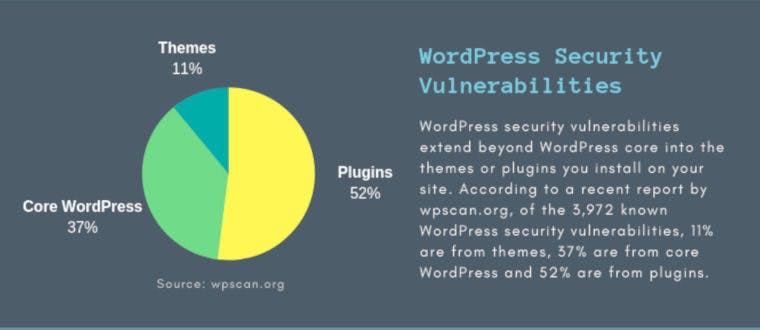 Your WordPress site can suffer an attack by all those websites which are already hacked. It could perhaps be in the form of another site on the same host, trying to affect other sites on the same server.
Your WordPress site can suffer an attack by all those websites which are already hacked. It could perhaps be in the form of another site on the same host, trying to affect other sites on the same server.
Behind most of the attacks are humans (hackers). Such attacks are hard to protect against, as hackers can execute an attack astutely, otherwise not performed by the bots.
A hacker can control the speed at which he extracts the information from your site to avoid triggering an intrusion detection. Subsequently, he can try a few attacks without activating the systems that protect your site.
A hacker analyses these attacks' results, and based on these results, he plans further attacks.
Hackers usually target essential websites such as - defense websites that typically contain the sensitive database and are financially remunerative.
How to Protect Your WordPress Website
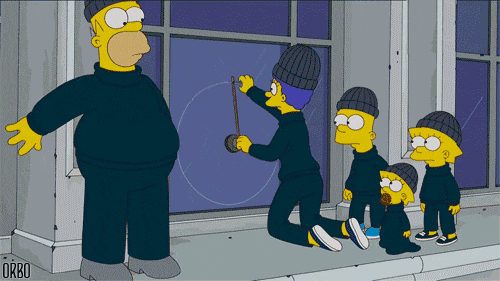
Let us take a closer look at the exhaustive list, which you can consider to address the main WordPress security flaws.
Go for the latest version of WordPress
The first and most obvious security measure that you need to take is to ensure that you run the latest version of WordPress. With each update, you get new features, security, and bug fixes, which prove to be helpful in making your WordPress safe against various WordPress Security Vulnerabilities .
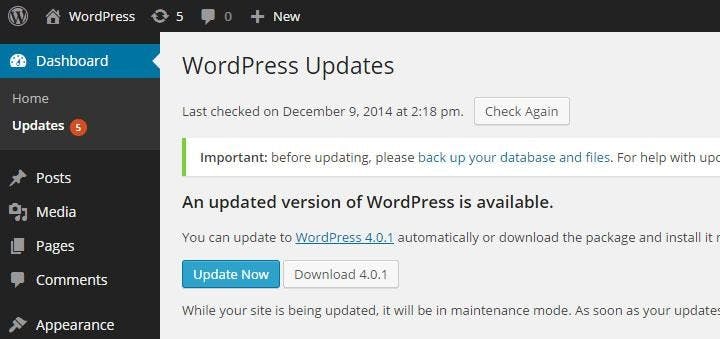
A hacker can use two essential pieces of data about your site to hack it - Ø What software is it using? Ø What is the version?
If a hacker has the details of the pieces of data mentioned above, hacking your WordPress site will be as easy as winking. It can be an arduous task to hide the fact that you are using WordPress, but not showing the version you are using is under your control.
Get rid of the WP version from the tag, which you can do without using a plugin.
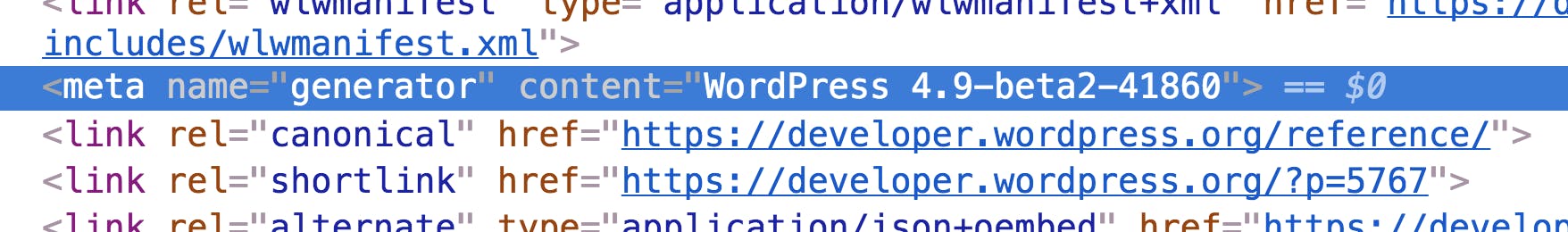
add_filter( 'the_generator', '__return_empty_string' );
Choose Plugins and Themes Carefully
You can customize your WP site with a wide array of plugins and themes. While you are extending the capabilities and customizing your site, it should not come at the price of your website's security.
Remember, having up to date WordPress themes and plugins does not make your site immune to attack. Hackers can use plugin enumeration to determine the plugin your WP site is using. If you don't install unnecessary plugins, your site has fewer chances of getting hacked.
It is essential to read about plugins and themes; so you can make an informed decision. When you have finalized a theme or plugin, check the below mentioned two important points -
Ø The number of downloads that theme or plugin has. Ø When it was last updated.
The number of downloads will show that the plugin or theme was used frequently, and it is also actively maintained. If a vulnerability is detected, it is easy to fix before it's too late.
Opt for Strong Login Credentials
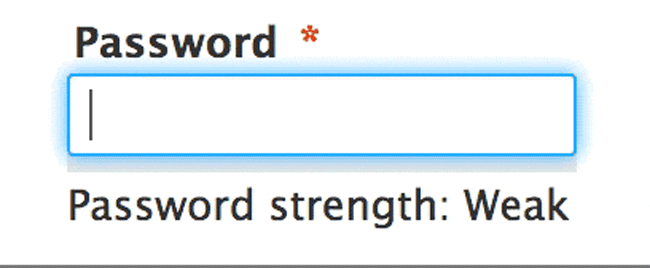 You might have done everything right, but if you have kept the login credentials as 'admin' and 'password', you are making things easier for the hacker.
You might have done everything right, but if you have kept the login credentials as 'admin' and 'password', you are making things easier for the hacker.
You can also take the help of a strong passwords generator such as - Dashlane or Keeper to create a unique and strong password. It also saves the hassle of remembering the password.
You should also refrain from reusing any password for any other site. If another site gets hacked and the hacker knows your credentials, he will use the same credentials for your site and log in to the sites and services.
Limit Login Attempts
 When you limit login attempts, you protect your site from various attacks, and WordPress Brute Force Attack is one of them. Botnets make Brute Force Attack, and through this method, they make repetitive efforts to guess your site's password.
When you limit login attempts, you protect your site from various attacks, and WordPress Brute Force Attack is one of them. Botnets make Brute Force Attack, and through this method, they make repetitive efforts to guess your site's password.
You can use WP Limit Login Attempts login through which you can track and control the login attempts on your site. The plugin also blocks the IP address of your site for a limited period.
Key attributes of this plugin are as follows -
- Lightweight.
- Limit login attempts and also keep track of the user login attempts.
- Helps in slowing down Brute Force Attack.
- Captcha Verification.
- General Data Protection Regulation (GDPR) compliant.
Avoid Using Common Administrator Usernames
Using common admin usernames, for instance - admin or administrator will expose your site to the risk of getting hacked. If you have a site with one of these usernames, make sure you change it right away.Use 2 Factor Authentication
Two-factor authentication is an added layer of login security. The first layer will be your password. Once you have provided the correct username and password, then you have to give some additional information.It can be something you know, you have, or you are.
Here is the list of best two-factor authentication apps you can try -
- Google Authenticator
- TOTP Authenticator
- Microsoft Authenticator
- LastPass Authenticator
Limit Access to the WP-admin Directory
Password protecting your WordPress admin area via a layer of HTTP authentication can come handy to prevent the hacker from guessing the user's passwords.
Even if the hacker can steal your password, he will still have to pass HTTP authentication to gain access to your site.
It will protect your site from cyberattacks and prevent your employees from accessing cPanel as it contains important data.
Put WordPress in Its Directory
It depends on your hosting provider, whether they have given you the freedom to do this. If you can, this is an effective way to bypass a sizable amount of malicious traffic from coming to your site.
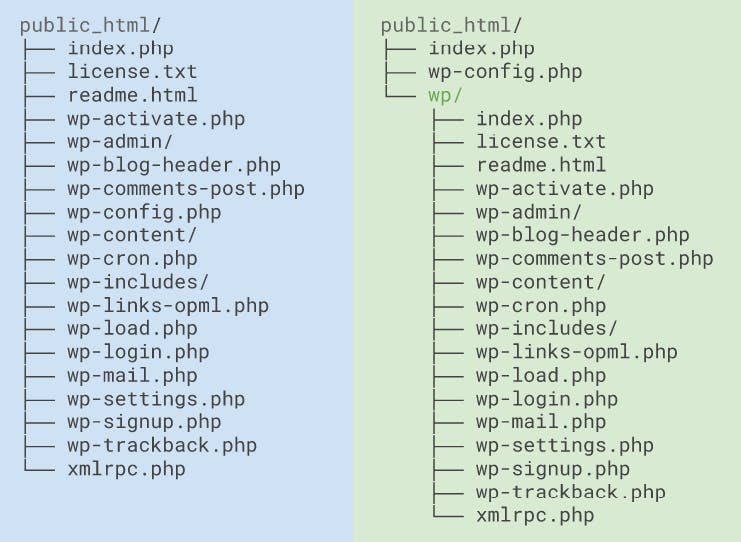
There are numerous reasons why it is important to do this, but some bots will think that your site uses a standard installation from a security point of view. If you get a request for /wp-login.php and /wp-admin/, it will fail as 404s as they now can be found at /wp/wp-login.php and /wp/wp-admin/.
Putting your site in its directory also offers protection against directory traversal attacks. This attack allows the hacker to access confined directories. The hacker can also read random files on the server that is running an application.
Disable File Editing
As per its default settings, WordPress permits the administrative users to modify PHP files of plugins and themes inside the WP admin interface.
If a hacker manages to gain access to an administrative account, this is the first thing he will forage for. Using this functionality, he will execute code to change a plugin or a theme.
Opt for a Reputable Host
Your choice of web host affects your website. A reputable web hosting provider will ensure a profitable online presence for your website that directly affects your business.
Here are the reasons why you should opt for a reputable web hosting provider -
- If you have chosen a reputable host, especially a host specializing in WordPress, it will help keep your site safe.
- The company will conduct regular security scans and will clean your hacked site.
- An established host will keep your content safe and secure.
- Minimize the loss of sales.
- Boost site performance and SEO.
Closing Thoughts
 It is indeed a frustrating thing to cope with a hacked website. But, you don't need to be worried sick. The tips discussed above will help you keep your WordPress site safe.
It is indeed a frustrating thing to cope with a hacked website. But, you don't need to be worried sick. The tips discussed above will help you keep your WordPress site safe.
Hardening WordPress is something you should do right from the beginning. Hackers target WordPress sites that are easy to hack, regardless of whether they are big or small, old or new, popular or not. They always search for loop holes through they can enter a website wp admin.
Once they are inside, they use the website to carry out a number of malicious acts that are harmful to you and your website users. Always follow security measures to keep your WordPress website secure.